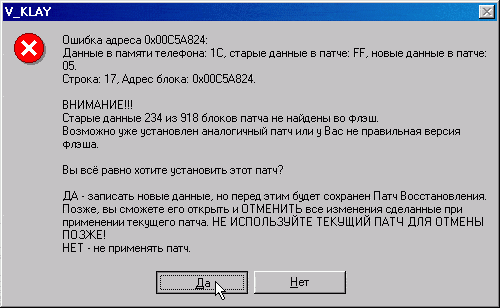
Memory space is occupied.
Reasons of errors you can find in "Conflicts"
Such error appears when you try to write new data into the memory space which is already occupied. Sometimes such error is not seriously but if you will install a lot of conflicting graphic patches they can cause different problems such as lagging or you won't be able to turn the phone on. Just don't forget to backup FullFlash and you will be able to restore all data (please read How to backup FullFlash and EEPROM?). You can "kill" your phone only if you will delete or change data in bootcore. Bootcore is a little memory space in Flash (nearly 64 Kb) which is charged with working vith Flash-loaders like V_Klay and other. Just remember, it is impossible to destroy your phone's circuit card with installing of graphic patches.
Memory space where bootcore is:
Address Size
0x00000000 0x00010000
0x00010000 0x00010000
DO NOT CHANGE ANYTHING THERE AND DO NOT WRITE ON THIS ADDRESSES!
You will be able to recover your phone in any situation if you follow all directions.
You can remake graphic patches. Before you'll begin you need to know about HEX. Read the next part untill you won't be able to understand the next sentence: "Now you need to change bytes between addresses 00090108 and 0009011D" or "Memory begins at address 00EE0000 and ends at address 00FD0000".
Easily about HEX
HEX is abbreviation of the word hexadecimal or in the same way hexadecimal scale of notation. Some of you maybe don't know that there are not only decimal scale of notation. HEX uses 16 symbols: 0, 1, 2, 3, 4, 5, 6, 7, 8, 9, A, B, C, D, E, F. If you need to convert symbols into decimal scale of notation use this: A = 10, B = 11, C = 12, D = 13, E = 14, F = 15. Now we will try to explain you how to sum up numbers in HEX . For example we have two numbers 1B5A97 and D2A569. You can use built-in calculator of your OS (do not forget to put it into hexadecimal mode) or you can sum up them on the paper.
1 B 5 A 9 7
+ D 2 A 5 6 9
-------------------
When you will sum up this two numbers change letters into decimal analogues. If you'll get the result more than 15 in any coloumn just move left 1, and then subtract 16 from result and write it into current coloumn:
1 11 5 10 9 7
+ 13 2 10 5 6 9
-------------------
14 14 0 0 0 0
Than change numbers more than 9 into letters and here is the result: 1B5A97 + D2A569 = EE0000.
Transfering patch
You can keep off problems with installing of graphic patches in few ways::
First way:
Find pictures into BMP format, and with the help of Siemens Picture Change, which is made for making of graphic patches, make graphic patches yourself. Remember, SPC doesn't guarantee your data to be written into free memory space. You need to open your FullFlash and find empty memory spaces in it. Also you need to open FullFlash in HEX-editors to edit it (FullFlash is a binary file with extension bin). And only after this operations you'll begin to adapt your graphic patch. It is too hard, isn't it? In few word we will tell you how to make SPC to write into required memory spaces.
1. Open FullFlash with the help of Smelter.
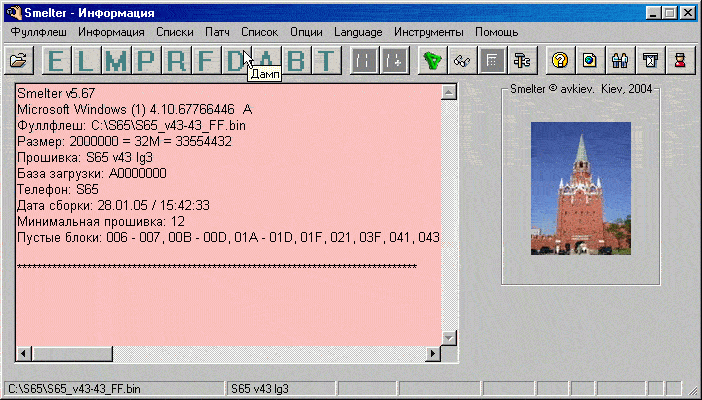
Fig. Opening FullFlash.
2. Press "D" to open dump and find really big and empty memory space there (a lot of letters following each other FF FF FF FF FF FF FF ... FF). Then remember addresses.
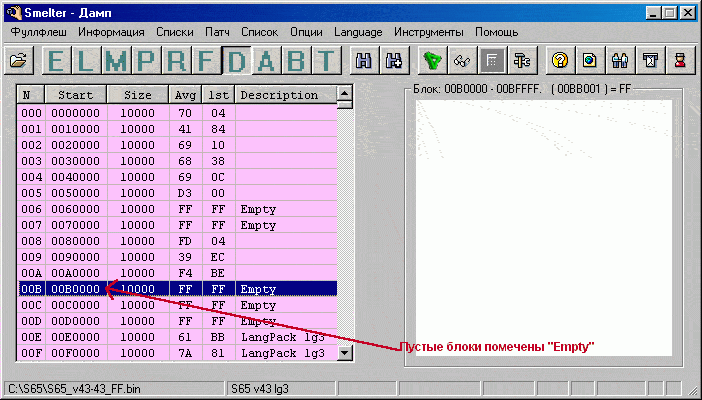
Fig. Now remember blocks marked with "Empty".
Also you can find empty blocks with the help V_Klay.
3. Open FullFlash with the help of any HEX-editor you like and move to address you've remembered. We recommend you WinHEX (program's site) as the best HEX-editor in our point of view.
4. Now insert the next words on address you've remembered: forceSPC3
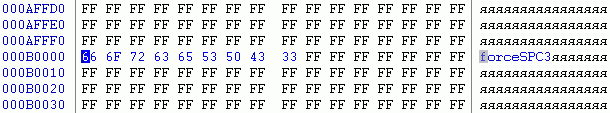
Edit FullFlash in HEX-editor.
5. Now save FullFlash.
Pictures which have size bigger than allowed will be saved into free memory space on address you have specified.